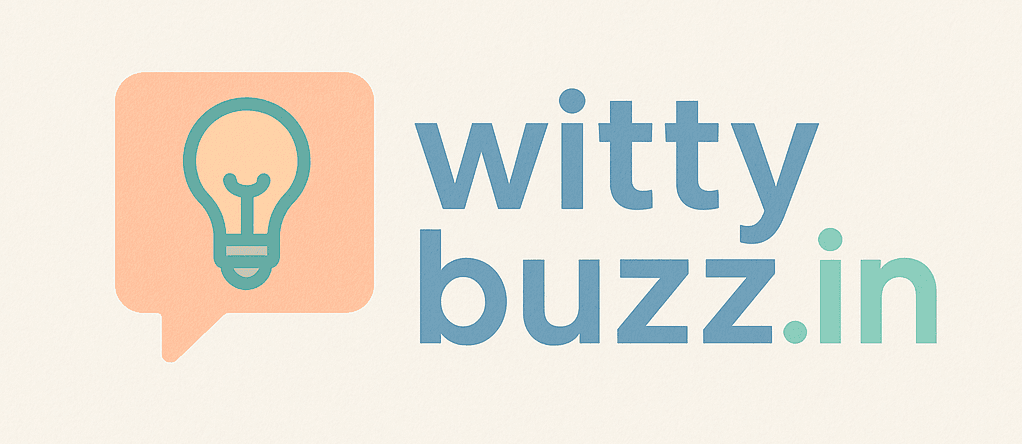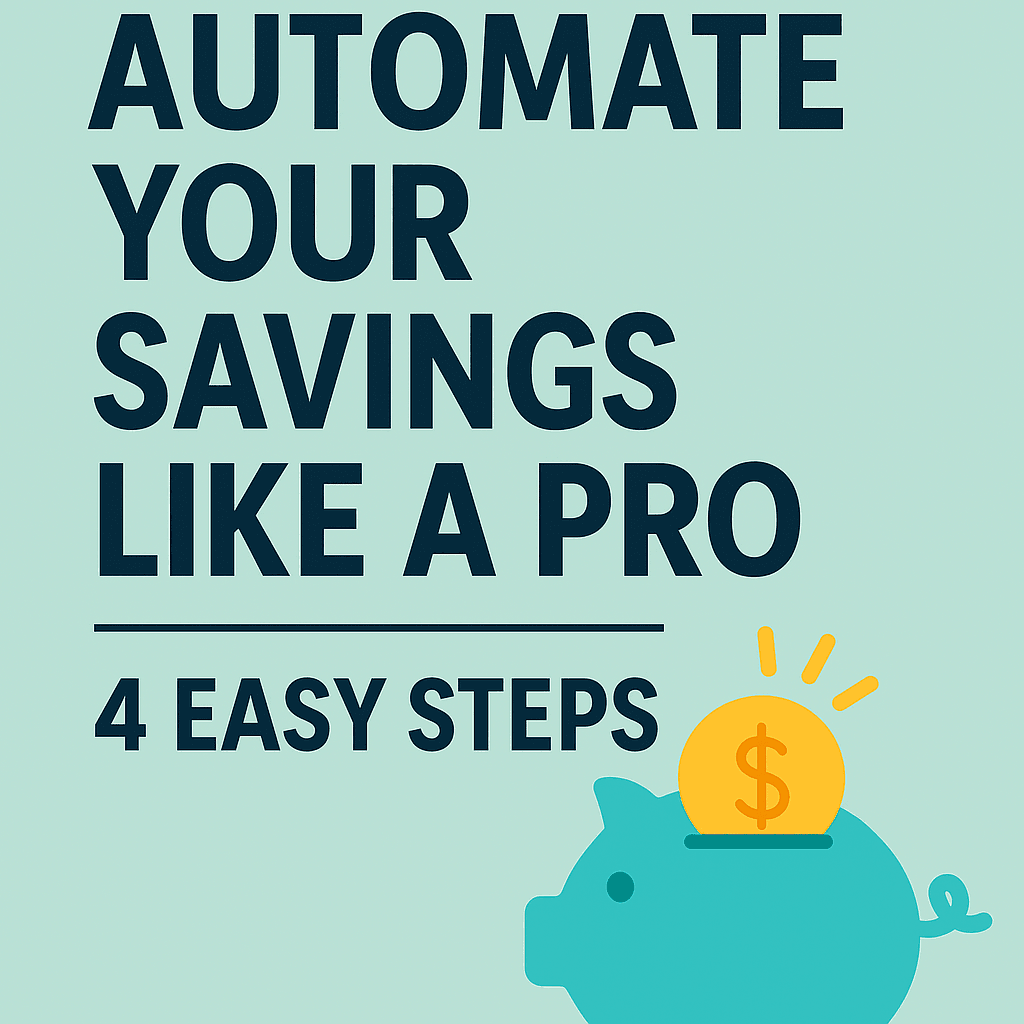Want to save money effortlessly? Learn 4 smart steps to automate your savings like a pro using tools, habits, and zero-stress budgeting.
Why Automating Your Savings Works?
Saving money is hard—unless you remove the decision-making. That’s where automation shines. By setting up automatic systems, you’ll build financial security and consistency without even thinking about it.
Step 1: Set Clear Savings Goals
Start with a goal. Are you saving for an emergency fund, a vacation, or a home down payment? Naming your savings goal will make it easier to stick to.
🎯 Pro Tip: Break big goals into small milestones using budgeting apps like YNAB, GoodBudget, or Qapital.
Step 2: Use Direct Deposit to Split Your Paycheck
Many employers allow you to split your paycheck into multiple accounts. You can route a portion directly into savings, making the process completely hands-off.
✅ Example: 85% to checking, 15% to high-yield savings.
Step 3: Schedule Automatic Transfers Weekly or Monthly
Set a recurring transfer from your checking to your savings account—either weekly, bi-weekly, or monthly. This small habit builds wealth over time without effort.
📅 Use apps like Chime, Digit, or Simple to automate this with smart timing.
Step 4: Use Apps That Round-Up Your Purchases.
Apps like Acorns, Revolut, or Niyo round up your purchases and invest or save the change. It’s a passive way to save money without any budget stress.
> 💡 You won’t even notice the money leaving your account, but it grows steadily.
✅ Summary: Make Your Savings Automatic, Not Optional.
With a few smart tweaks, you can build a pro-level savings system that runs in the background. Start small, stay consistent, and let automation do the heavy lifting.